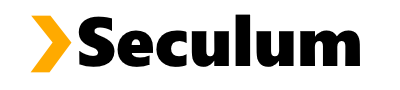GP Upgrade to Business Central: Future-Proof Your Business with Seculum
Implementation and Support:
For years, Microsoft Dynamics GP has been a reliable ERP system for small and medium-sized businesses. However, with today’s evolving digital landscape, many organizations are considering a GP upgrade to Business Central to stay competitive and efficient. At Seculum, we specialize in helping businesses transition from Dynamics GP to Microsoft Dynamics 365 Business Central smoothly and successfully.
Price 189 CAD/hour
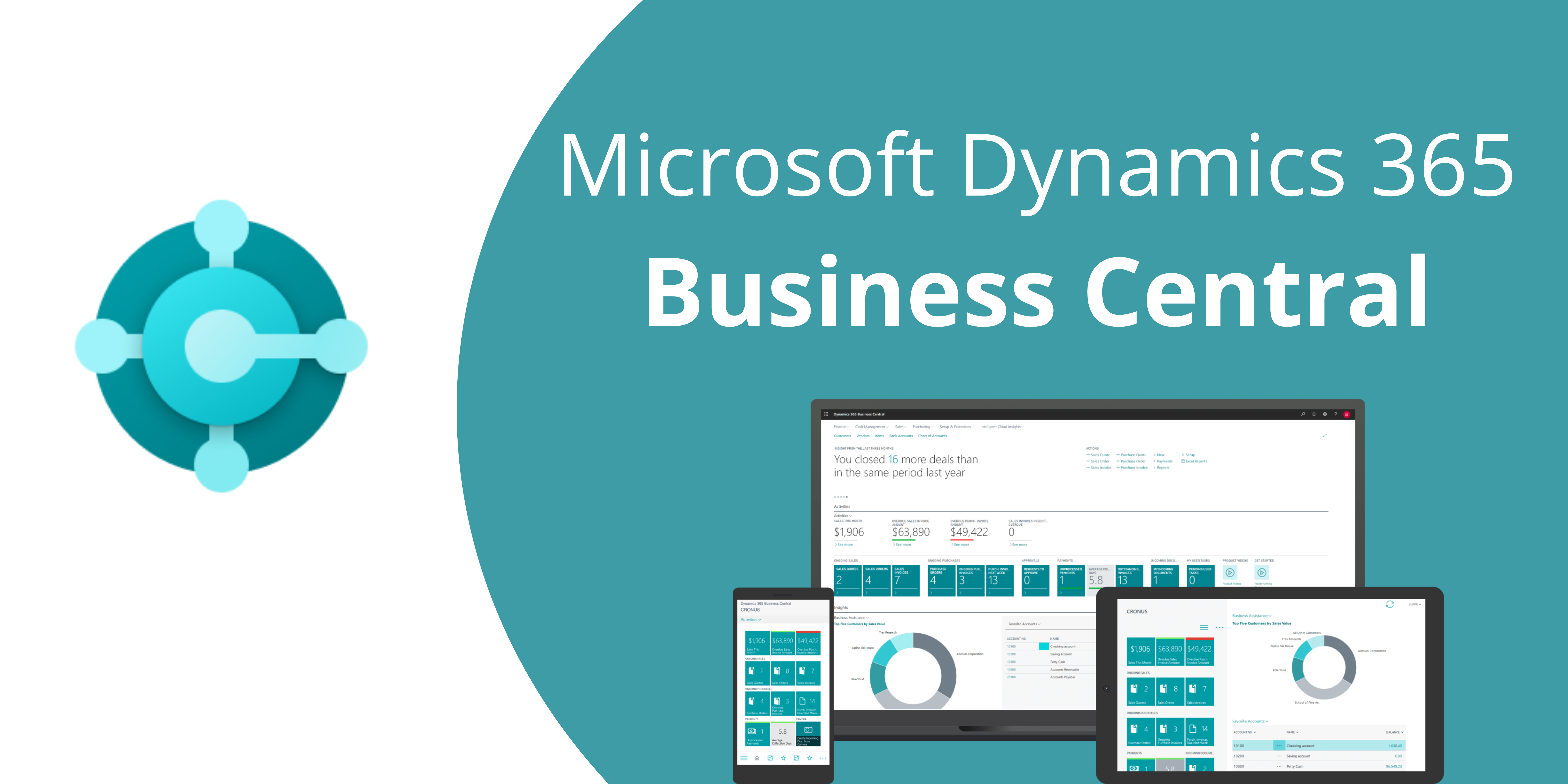
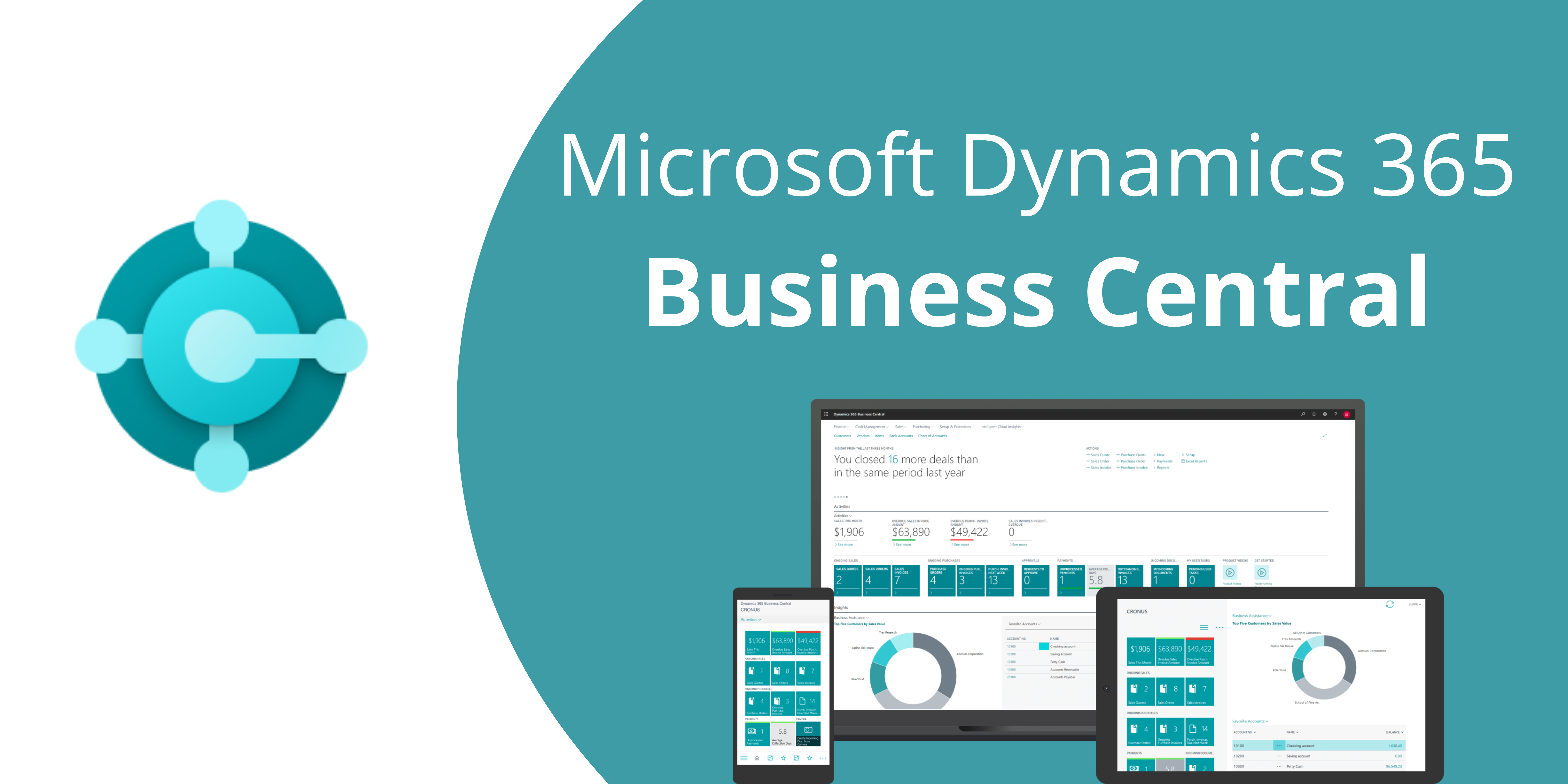
Why Upgrade from GP to Business Central?
While Dynamics GP has served businesses well, Microsoft’s long-term strategy focuses on cloud-first solutions. Business Central offers features and advantages that simply aren't available in legacy GP systems:
- Cloud Flexibility: Access your ERP system from anywhere with full security and automatic updates.
- Modern User Interface: Easier navigation, mobile accessibility, and a more intuitive design.
- Seamless Microsoft 365 Integration: Connect directly with Outlook, Teams, Excel, and Power BI.
- Lower Total Cost of Ownership: Reduce server maintenance and IT infrastructure costs.
- Continuous Innovation: New features and improvements are automatically rolled out.
A GP upgrade to Business Central ensures your business stays agile, secure, and future-ready.
What’s Involved in a GP Upgrade to Business Central?
Transitioning from Dynamics GP to Business Central is not just a technical migration—it’s a strategic move. At Seculum, we manage every aspect of the upgrade process:
- System Assessment: Analyze your current GP environment, including modules, customizations, and data.
- Data Migration: Securely transfer your financial history, customer records, inventory, and transactions.
- Process Optimization: Take advantage of Business Central’s modern features to improve workflows.
- Training and Support: Empower your team with practical, role-specific training to ensure a smooth adoption.
Our goal is to make your GP upgrade to Business Central efficient, cost-effective, and aligned with your business goals.
Why Choose Seculum for Your GP to Business Central Upgrade?
At Seculum, we understand the challenges of upgrading from Dynamics GP — and we know how to solve them. Here’s why businesses trust us:
- Extensive Experience: We have successfully upgraded multiple clients from GP to Business Central across different industries.
- Tailored Approach: No two businesses are alike. We customize your upgrade project to your operational and financial needs.
- Minimal Disruption: Our structured upgrade methodology ensures business continuity throughout the migration.
- End-to-End Services: From initial consultation to go-live support and post-implementation optimization, Seculum is with you at every step.
Upgrading your ERP system is a major step — Seculum ensures it’s the right one.
How Long Does a GP Upgrade to Business Central Take?
The timeline for a GP upgrade to Business Central varies based on system complexity, volume of historical data, and customization levels. Most projects can range from 8 to 20 weeks. Seculum provides a detailed project plan from the start, setting clear expectations and milestones.
On-Premises vs. Cloud Business Central: What to Choose?
When upgrading, you have the option to deploy Business Central on-premises or opt for the cloud-based SaaS version. The cloud option is increasingly popular due to its lower maintenance, automatic updates, and remote accessibility. However, some industries or business models may benefit from an on-premises setup. Seculum will help you assess the best fit for your needs.
Conclusion: Upgrade Smartly with Seculum
A GP upgrade to Business Central isn’t just a system change — it’s an opportunity to modernize your business, empower your employees, and improve operational efficiency.
With Seculum by your side, you can trust that your upgrade project will be carefully managed, customized, and aligned with your long-term goals. Ready to move beyond the limitations of Dynamics GP? Contact Seculum today and take your business to the next level with Microsoft Dynamics 365 Business Central.
SECULUM Roadmap
Mapping the Journey to Innovation
Upgrading to Business Central provides cloud access, lower IT costs, better integration with Microsoft 365, continuous updates, and a modern, intuitive user experience.
The upgrade includes system assessment, secure data migration, process optimization, team training, and full support to ensure a smooth transition.
A typical GP upgrade to Business Central project takes between 8 and 20 weeks, depending on the system's complexity, data volume, and customizations.
Seculum offers proven ERP upgrade expertise, a customized approach, minimal business disruption, and full post-implementation support for your success.