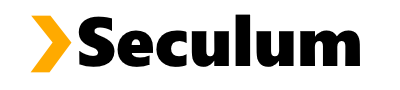Migrate to Business Central from Other Platforms with Seculum
Migrate to Business Central
In today’s rapidly changing business environment, having a flexible, modern ERP system is critical to success. Many organizations are making the smart decision to migrate to Business Central from other platforms to streamline operations, improve efficiency, and stay competitive. At Seculum, we specialize in helping businesses transition smoothly to Microsoft Dynamics 365 Business Central, no matter what legacy system they currently use.
Price 189 CAD/hour
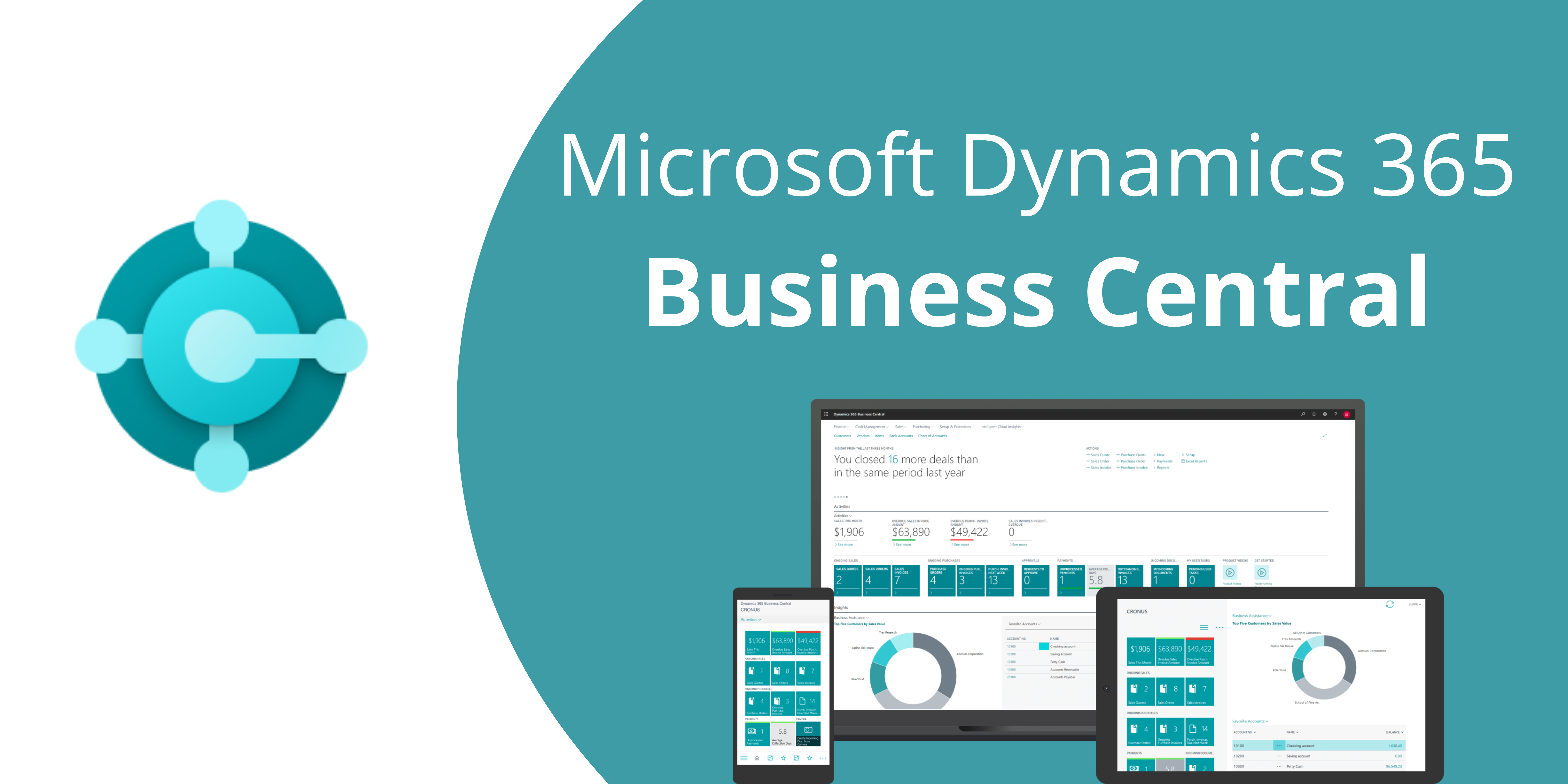
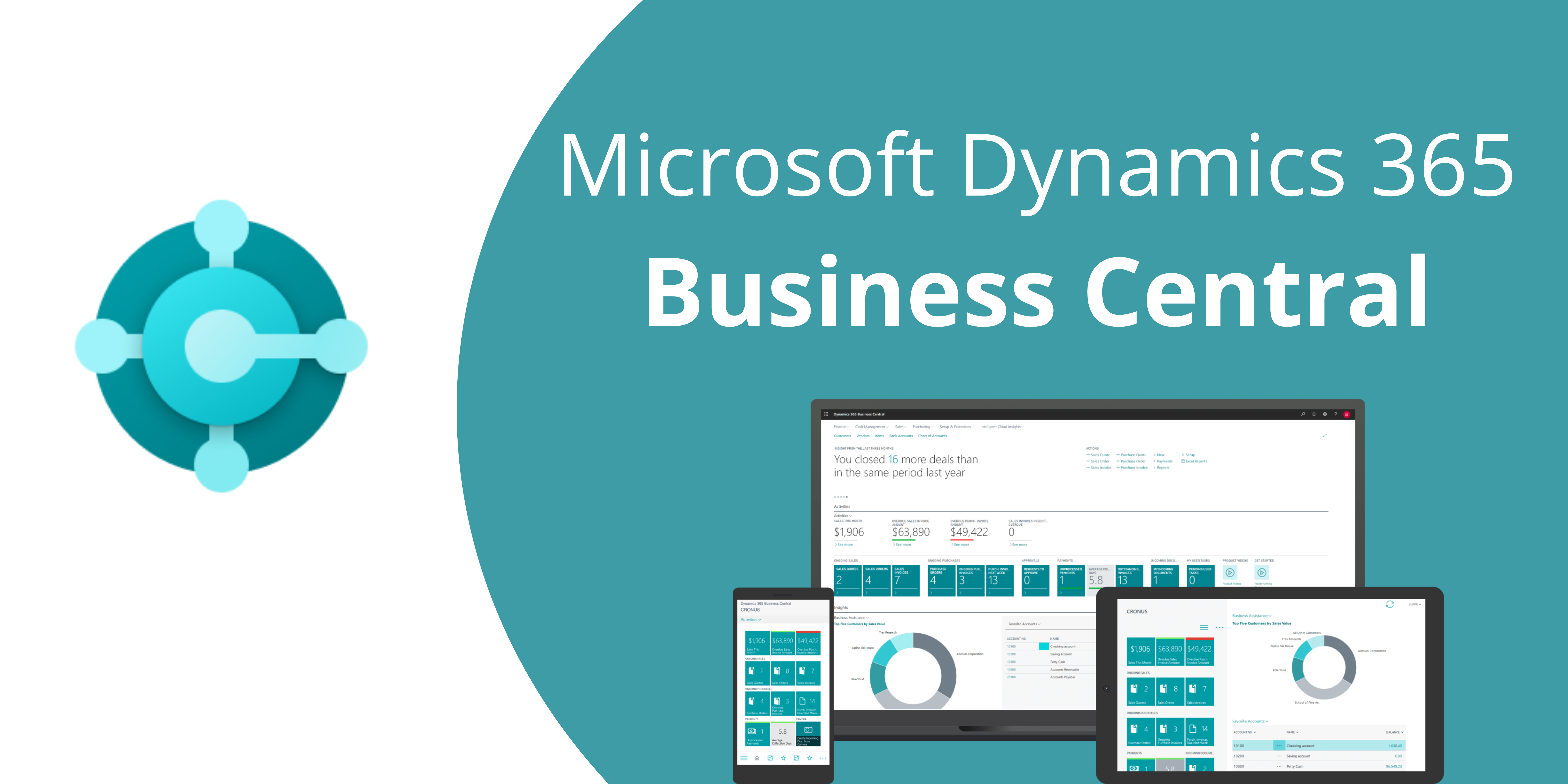
Why Migrate to Business Central from Other Platforms?
Outdated or disconnected systems can hold businesses back with limited functionality, manual processes, and high maintenance costs. Migrating to Business Central offers significant advantages:
- Cloud Flexibility: Access your system securely from anywhere, with automatic updates and scalability.
- Unified Platform: Connect finance, sales, supply chain, and customer service in one solution.
- Integration with Microsoft 365: Seamless connectivity with Outlook, Teams, Excel, and Power BI.
- Lower Total Cost of Ownership: Reduce the need for expensive servers and maintenance contracts.
- Continuous Innovation: Benefit from regular feature updates and AI-driven insights.
Choosing to migrate to Business Central from other platforms is a strategic move that supports growth and innovation.
Common Platforms Businesses Migrate from
At Seculum, we have successfully helped companies migrate from a variety of platforms, including:
- Legacy ERP systems like Microsoft Dynamics GP, NAV, and AX
- On-premise accounting solutions such as QuickBooks or Sage
- Custom-built or industry-specific platforms that no longer meet evolving needs
No matter what system you’re currently using, Seculum has the expertise to ensure a seamless transition to Business Central.
The Seculum Migration Approach
When you migrate to Business Central from other platforms with Seculum, you benefit from a proven, low-risk process designed to minimize downtime and disruption:
1. Assessment and Planning
We conduct a detailed analysis of your current system, business processes, and goals to design a tailored migration plan.
2. Data Migration
We carefully migrate your financial history, customer data, vendor records, inventory details, and transactions to ensure full business continuity.
3. System Configuration
Our experts customize your Business Central environment to align with your workflows and compliance requirements.
4. User Training and Support
We train your team to navigate and maximize Business Central’s powerful capabilities, ensuring a smooth adoption.
5. Post-Go-Live Assistance
Our work doesn’t stop after launch — we provide ongoing support to help you refine and optimize your new system.
Why Choose Seculum for Your Business Central Migration?
Choosing Seculum means working with a partner who understands both technology and business. Here’s what sets us apart:
- Expertise Across Platforms: Deep experience migrating from GP, NAV, AX, QuickBooks, Sage, and custom systems.
- Minimal Downtime: We focus on business continuity and plan migrations around your operational needs.
- Custom Solutions: We tailor Business Central configurations to match your industry and growth strategy.
- Full Support Lifecycle: From consultation to post-migration optimization, we stay with you every step of the way.
At Seculum, we make your migration not just a change — but an opportunity for improvement.
How Long Does It Take to Migrate to Business Central?
Migration timelines vary depending on system complexity, data volume, and customization needs. Most projects take between 8 and 20 weeks. Seculum provides a clear project plan with realistic deadlines, so you know exactly what to expect.
Conclusion: Future-Proof Your Business with Seculum
When you decide to migrate to Business Central from other platforms, you’re investing in a smarter, more agile future.
Seculum is your trusted partner for a seamless transition, offering expert guidance, customized solutions, and reliable support. Ready to modernize your ERP system? Contact Seculum today and take the first step toward greater efficiency and growth with Microsoft Dynamics 365 Business Central.
SECULUM Roadmap
Mapping the Journey to Innovation
Migrating to Business Central provides cloud flexibility, unified operations, better integration with Microsoft 365, lower maintenance costs, and continuous updates.
Businesses can migrate to Business Central from Microsoft Dynamics GP, NAV, AX, QuickBooks, Sage, and many custom-built ERP platforms.
Migration typically takes between 8 to 20 weeks, depending on the system’s complexity, data volume, and custom business processes.
Seculum offers proven expertise, minimal downtime strategies, tailored configurations, full user training, and complete post-migration support.